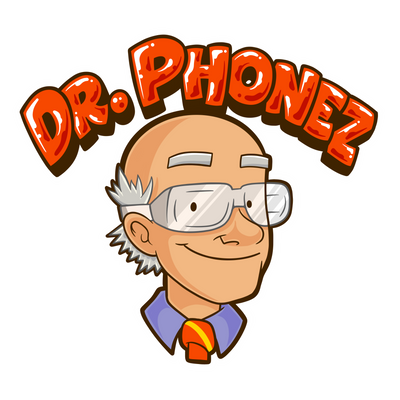In our tech-centric world, the responsiveness of our smartphone's touchscreen is crucial for a seamless user experience. However, there are times when the touchscreen seems to have a mind of its own—lagging, misinterpreting touches, or worst of all, not responding at all. If you find yourself facing these frustrations, fear not! In this comprehensive guide, we'll dive into troubleshooting touchscreen issues on both iPhone and Android devices, ensuring you can regain control with simple solutions.
Understanding Why Screen Issues Occur
Before delving into solutions, it's essential to understand why touchscreen issues occur. Unresponsive or overly sensitive screens can result from various factors, including software glitches, physical damage, or issues with the device's calibration. Recognizing the root cause is the first step to effectively troubleshoot the problem.
Common Causes and Quick Fixes
1. Software Glitches:
Sometimes, temporary software glitches can cause touchscreen problems. Begin by restarting your device. If the issue persists, check for software updates and ensure your operating system is up to date.
2. Calibration Issues:
Calibration problems can lead to misinterpreted touches. Both iPhone and Android devices allow users to recalibrate their screens. Navigate to your device settings, find the display or touchscreen section, and look for calibration options.
3. Unresponsive Apps:
Certain apps may not be optimized for your device's touchscreen. Identify if the issue is app-specific by testing different applications. If the problem occurs only with a particular app, consider updating or reinstalling it.
4. Physical Damage:
Physical damage, such as cracks or water exposure, can impact touchscreen functionality. If your device has undergone any trauma, it's advisable to seek professional assistance. Dr. Phonez, our trusted phone repair service, specializes in diagnosing and repairing such issues.
Troubleshooting on iPhone: A Step-by-Step Guide
1. Restart Your iPhone:
Begin by restarting your iPhone to eliminate any temporary glitches affecting the touchscreen.
2. Check for Updates:
Ensure your iPhone is running the latest iOS version. If not, update your device to the newest software available.
3. Recalibrate the Touchscreen:
Access the Settings app, go to Accessibility, tap on Touch, and follow the instructions to recalibrate your touchscreen.
4. Reset Settings:
If the problem persists, consider resetting all settings on your iPhone. This won't erase your data but will revert system settings to default.
5. Professional Assistance:
If all else fails, it's time to seek professional help. Dr. Phonez offers expert iPhone repair services, addressing both software and hardware issues to restore your device's touchscreen functionality.
Troubleshooting on Android: A Step-by-Step Guide
1. Restart Your Android Device:
Similar to iPhones, start by restarting your Android device to address any temporary glitches.
2. Software Update:
Check for system updates in your device settings and ensure your Android operating system is current.
3. Calibrate the Touchscreen:
Navigate to your device's Settings, find the Display or Touchscreen section, and look for calibration options to recalibrate your screen.
4. Safe Mode:
Boot your Android device in safe mode to determine if a third-party app is causing the touchscreen issues. If the problem disappears in safe mode, uninstall recently downloaded apps to identify the culprit.
5. Factory Reset:
As a last resort, consider a factory reset, but be aware that this will erase all data on your device. Make sure to back up your data before proceeding.
6. Expert Repairs:
If DIY solutions don't resolve the issue, it's time to turn to professionals. Dr. Phonez specializes in Android phone repair, offering comprehensive services to address both software and hardware challenges.