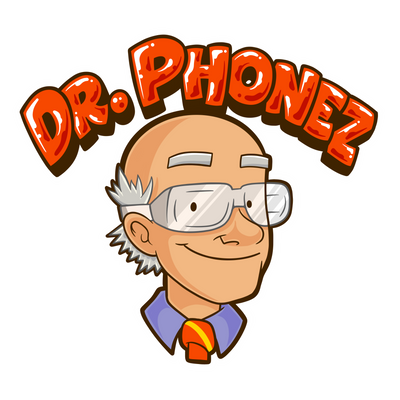At Dr. Phonez @ The Forum, we fix phones of all shapes and sizes, and we've seen firsthand how frustrating (and even financially damaging) smartphone viruses can be. For our senior community, staying connected is vital, but so is protecting your personal information and peace of mind from digital threats.
That's why we're dedicating this post to three excellent smartphone choices for seniors over 55 that not only offer user-friendly features but also prioritize robust security against malware and viruses. Because a secure phone is a happy phone!
1. The Security Fortress: iPhone (Any Recent Model)
Apple's iOS ecosystem is renowned for its tight security, making iPhones a top choice for those concerned about viruses and malware.

Pros:
-
Superior Virus/Malware Resilience: Apple's "walled garden" approach means apps are heavily vetted before entering the App Store, drastically reducing the chance of downloading malicious software. iOS itself is designed with strong security protocols, making it very difficult for viruses to take root.
-
Regular, Timely Security Updates: Apple provides consistent and long-term software support, ensuring your device always has the latest security patches.
-
User-Friendly iOS: Known for its intuitive interface, making it easier for seniors to navigate.
-
Strong Privacy Features: Apple puts a significant emphasis on user privacy controls.
-
Excellent Accessibility Features: Options like larger text, Zoom, and VoiceOver make it adaptable for various needs.
Cons:
-
Higher Upfront Cost: iPhones tend to be more expensive than many Android alternatives.
-
Less Customization: The rigid security architecture means less freedom to customize the operating system compared to Android.
-
Ecosystem Lock-in: Moving away from Apple's ecosystem can be a bit more challenging due to proprietary features and services.
2. The Secure & Simple Android: (Any Recent Model)
While Android generally has a reputation for being more susceptible to malware than iOS (due to its open-source nature), Google's own Pixel phones are a notable exception. They offer a "pure" Android experience with robust security.
Pros:
-
Timely Security Updates: As the manufacturer of Android, Google ensures Pixel phones get security updates and patches faster than most other Android devices.
-
Built-in Security: Pixel devices have a dedicated security chip (the Titan M or Titan M2) that helps protect against sophisticated attacks.
-
Bloatware-Free: Unlike other manufacturers that preload third-party apps, Pixels offer a clean, simple Android experience that's less likely to contain a vulnerable app.
-
More Affordable than iPhones: Pixel phones often provide a similar user experience at a more accessible price point.
-
Deep Google Integration: Seamlessly works with Google services like Google Maps, Google Photos, and Google Assistant.
Cons:
-
Still an Open Ecosystem: While Google's own phones are secure, the broader Android ecosystem still presents a higher risk of viruses than iOS.
-
Newer Technology: For those who prefer a tried-and-true device, the Pixel line is a relatively newer player in the market.
-
Learning Curve: While "pure" Android is simpler, some seniors may still find the transition from a feature phone or older device a bit overwhelming.
3. The All-in-One Safety Net: Jitterbug Smart4
The Jitterbug Smart4 is specifically designed for seniors, and while it runs on the Android platform, its custom interface and built-in services create a highly secure and simple environment that minimizes the risk of viruses.
Pros:
-
Highly Simplified User Interface: The home screen features large, clear, list-based menus (like "Phone," "Text," and "Camera") that make navigation incredibly easy and prevent users from accidentally clicking on a malicious link or app.
-
Curated App Environment: It comes with pre-selected, safe apps, and downloading others is discouraged by the simplified interface, which greatly reduces the chance of downloading a virus.
-
Emergency Features: The most compelling pro is its dedicated Urgent Response button, which provides 24/7 access to trained agents. This is a crucial safety feature that goes beyond standard smartphone capabilities.
-
Specialized Health Services: With certain plans, users can access "Nurse On-Call" and other wellness features, turning the phone into a health and safety hub.
-
Remote Management: With the Lively Link app, caregivers and family members can get alerts, check the phone's battery life, and view the user's location, adding an extra layer of security and peace of mind.
Cons:
-
Lacks Advanced Features: The phone is not designed for heavy multitasking or gaming. It prioritizes simplicity over high-tech functionality.
-
Limited to Lively Network: The Jitterbug Smart4 requires a plan from Lively, which may not be the most affordable or have the best coverage in all areas.
-
Perceived Slower Performance: Because of its simplified interface and less powerful hardware, it may feel slower than a high-end iPhone or Pixel.
Choosing the right phone is a personal decision, and the best choice depends on the individual's comfort level and needs. Whether it's the ironclad security of an iPhone, the pure-Android simplicity of a Pixel, or the tailored safety of a Jitterbug, there's a device out there to keep you connected and protected.
If you have any questions or need help setting up or securing your new smartphone, don't hesitate to visit us at Dr. Phones @ The Forum. We're here to help you navigate the digital world safely and with confidence!